Links / Flows
WARNING
The english version of the documentation is currently under construction.
Some parts are not yet translated and some translations may be incomplete or inaccurate.
This type of map uses lines whose thickness is proportional to the intensity of the phenomenon to represent the connections (flows / links) between pairs of locations. A number of factors, such as the presence of too many overlaps, can impair the legibility of this type of representation. This type of map generally requires a selection to be made after the first rendering, consisting, for example, in not representing links with the lowest intensities, or in representing only links originating or terminating at a given location.
Magrit offers representing line thickness in several ways:
- by discretizing the values to be used (choice of a type of discretization and a number of classes, sometimes enabling better prioritization of information), or,
- without discretizing the values (the thickness of the lines is thus strictly proportional to the value of its intensity).
Magrit also proposes several types of link:
- Link / simple link: a line connects two points, with a notion of direction.
- Exchange: a line connects two points, with a notion of direction and a thickness proportional to the intensity of the exchange.
- Bilateral volume: a line connects two points, without any notion of direction, and with a thickness proportional to the intensity of the exchange (accumulation of exchanges in both directions).
The "link/single link" link type is the simplest to implement, as it doesn't require a column representing the intensity of the link.
The other two link types require an additional column containing the intensity of the link. In the case of the "Exchange" type, a line is created for each pair of points, while in the case of the "Bilateral volume" type, a single line is created for each pair of points, with a thickness proportional to the sum of exchanges in both directions.
Link display configuration after layer creation
Once the link layer has been created, it is possible to filter the links to be displayed according to several criteria:
- the intensity value of links, if applicable,
- link length (in km),
- link origin and destination.
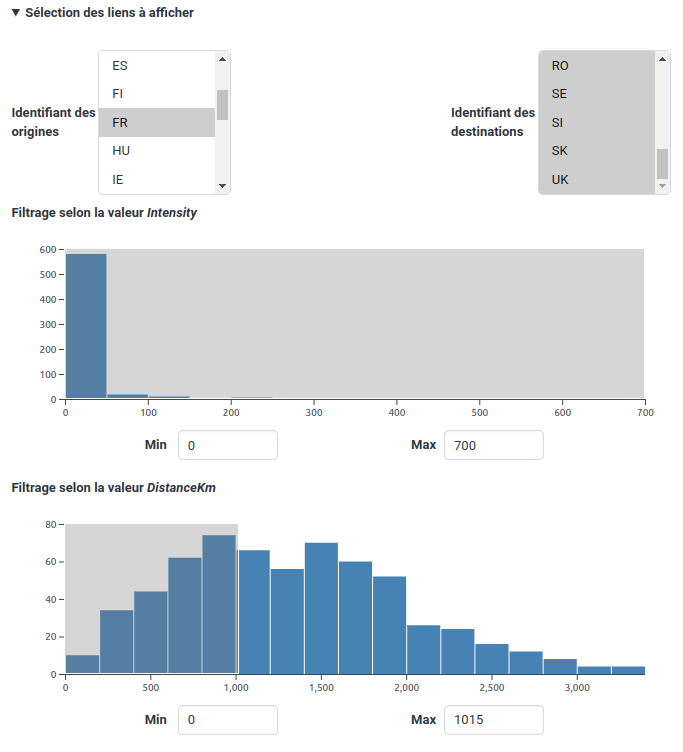 Link selection
Link selectionExample
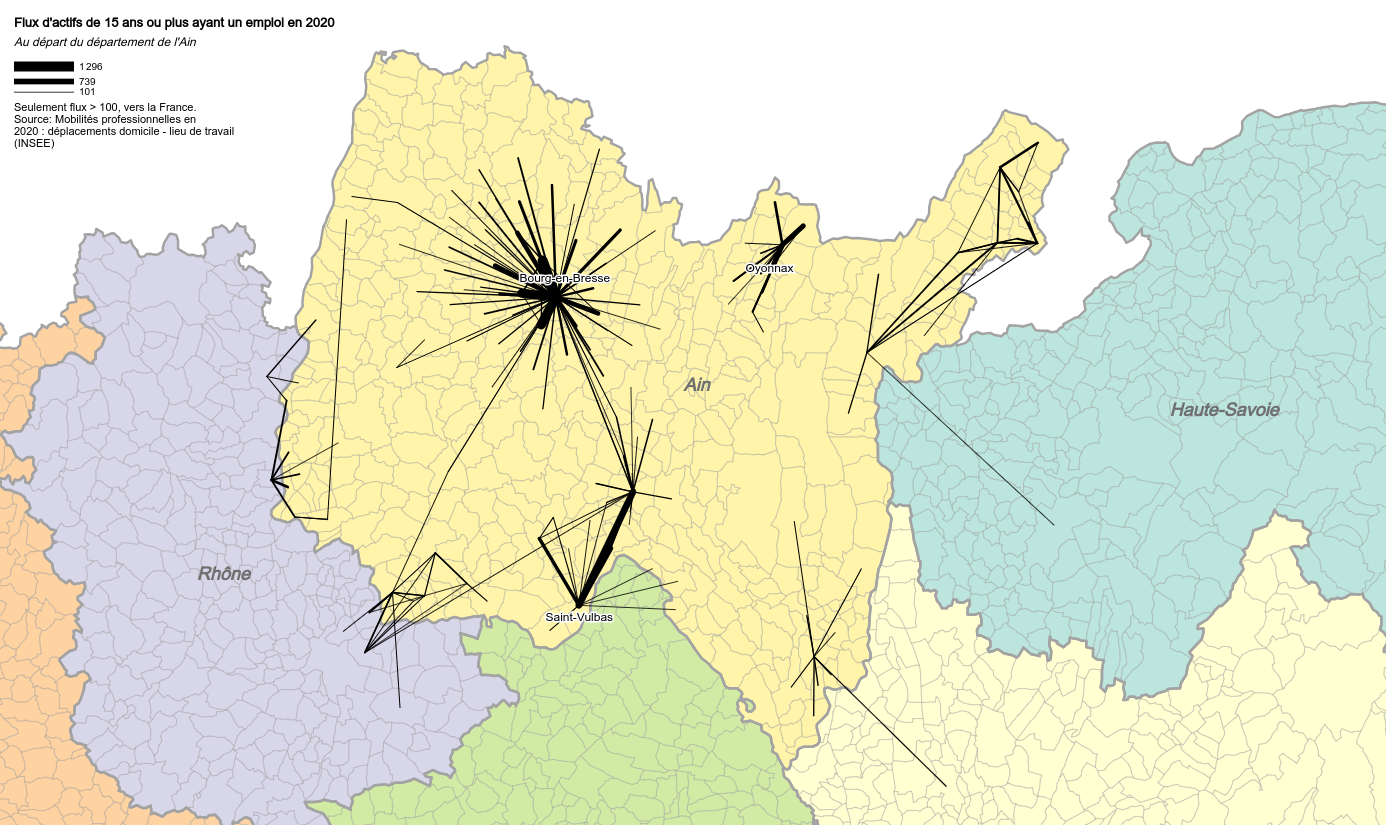 Example of a map, professional mobility from Ain (French department)
Example of a map, professional mobility from Ain (French department) Example of a map, after selecting the origin 'France' and distance less than 1015 km
Example of a map, after selecting the origin 'France' and distance less than 1015 km