User interface description
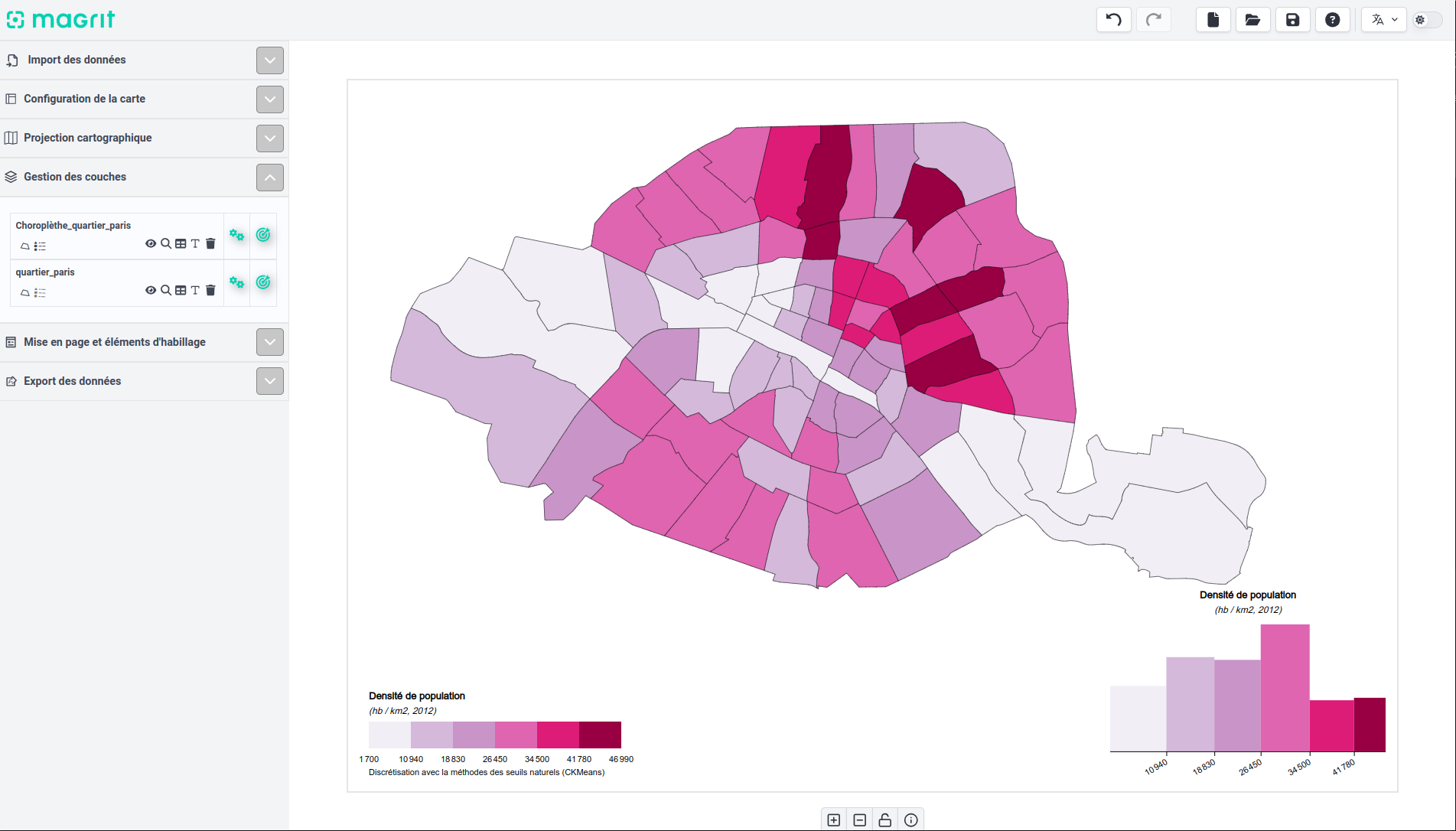 Overview of the interface when creating a map
Overview of the interface when creating a mapThe user interface is divided into three main parts:
- The menu bar: located at the top of the interface, it allows access to several "general" features of the application (language change, opening / saving a project, access to the documentation, etc.).
- The left side menu: it allows navigation between the different steps of creating a map (importing data, choosing a map projection, creating different representations, exporting the created map, etc.)
- The central area: this is where the user can view their map and interact with it.
Each step of creating a map is represented by a tab in the left side menu. The user can navigate between these tabs to return to a previous step or move on to the next step.
Tip
The various clickable buttons in the interface display a tooltip when hovered over with the mouse.
Use these tooltips to familiarize yourself with the application's various functions.