Legend properties
Each legend can be configured via its own window. To do this, you can :
- double-click on the legend,
- right-click on the legend and select "Modify parameters...".
It is always possible to modify the following elements:
- legend title / subtitle / notes,
- font properties for different legend elements,
- rounding of numerical values (if applicable),
- display of a background rectangle for the legend.
Other elements can be parameterized according to the type of map display (choice of vertical or horizontal layout, spacing between different modes, etc.).
The resulting window thus depends on the type of map with which the legend is associated.
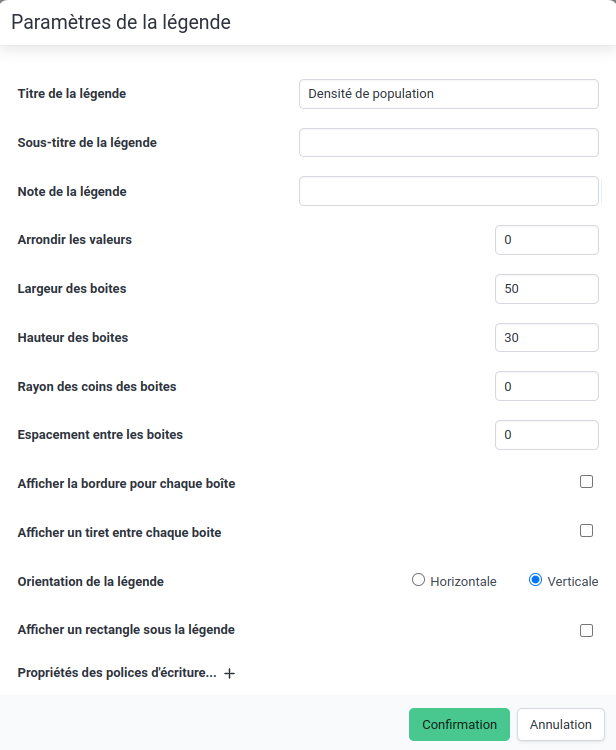 Legend parameters (choropleth map)
Legend parameters (choropleth map)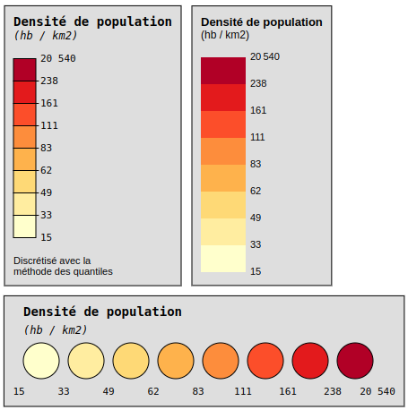 Example of legends that can be configured for a choropleth map
Example of legends that can be configured for a choropleth map